Switch to a Different Master Plan
Overview
In this use case, you have a customer who wants to replace the currently-assigned Plan (product) with a new plan.
Example: a customer wants to switch online streaming products from Basic Channels to Basic Channels + Live TV.
Notes:
-
When you replace a Master Plan, any current Supplemental Plans that are not associated with the new Master Plan will be canceled.
-
When you replace a Supplemental Plan, you can only add a new supplemental that is associated with a Master Plan currently assigned to the customer.
Instructions
Sample Call
- Authenticate the customer logging into your user self-service (USS) application by calling the set_session_auth_m API.
- Call the get_acct_details_all_m API to obtain the customer's Plan information.
- Call the get_client_plans_basic_m API to obtain the plan(s) that the customer can add.
- Call the replace_acct_plan_m API as follows:
- Pass in your client number and authorization key:
<lit:client_no>12345_sample_client_no</lit:client_no> <lit:auth_key>AbCdEfG_sample_auth_key</lit:auth_key>
- Identify the customer whose Plan will be replaced (canceled) as shown below:
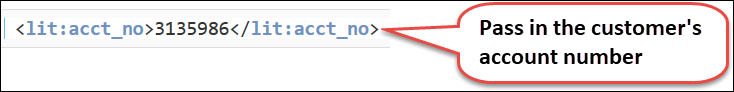
- Identify the currently-assigned Plan to be replaced as described below:
Obtain the Plan identifier of the current Plan from the <master_plan_instance_no>/<client_master_plan_instance_id> field (for a Master Plan) or <supp_plan_instance_no>/<client_supp_plan_instance_id> field (for a Supplemental Plan) returned by the get_acct_details_all_m API.
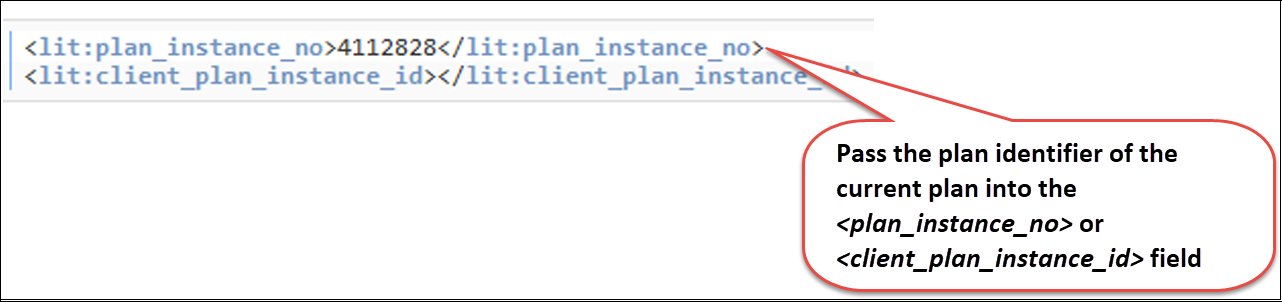
-
Identify the new Plan to be assigned as shown below.
Obtain the Plan identifier of the new Plan from the <plan_no> field returned by the get_client_plans_basic_m API.
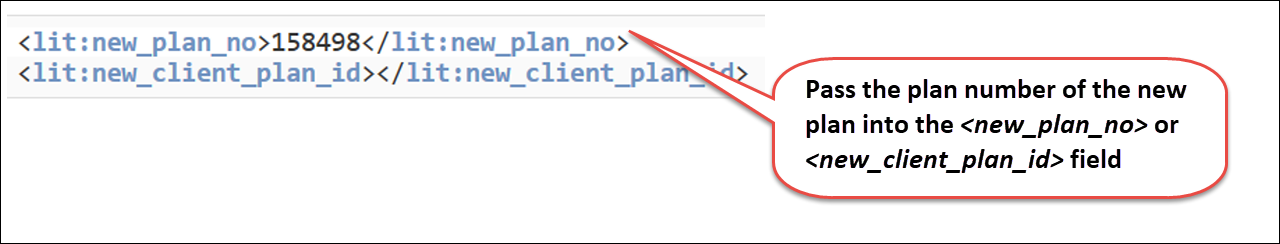
-
Identify the quantity of the new product that the customer wants to purchase as shown below:

-
Specify the status that the new Plan should be in as shown below:
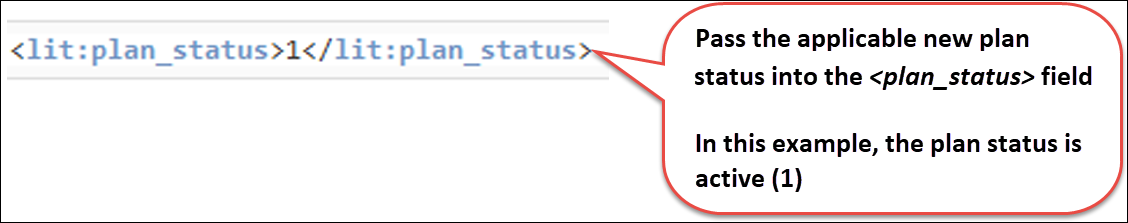
-
Specify when the new Plan assignment should take place and which proration rule should be applied as shown below.
Notes:
- If you do not pass in an <assignment_directive> then by default, the new Plan will go into effect on the customer's next anniversary date. In addition, the Plan will be invoiced for a full billing period and no proration will take place.
- If:
- you do not pass in an <assignment_directive> or you pass in <assignment_directive> 1 (replace Plan on anniversary date); and
- the current Master Plan has any Supplemental Plan that is not associated as a child Plan to the new Master Plan (MP), an error will occur. In this situation you will need to first cancel the current MP, then assign the new MP with effect on the customer's chosen start date.
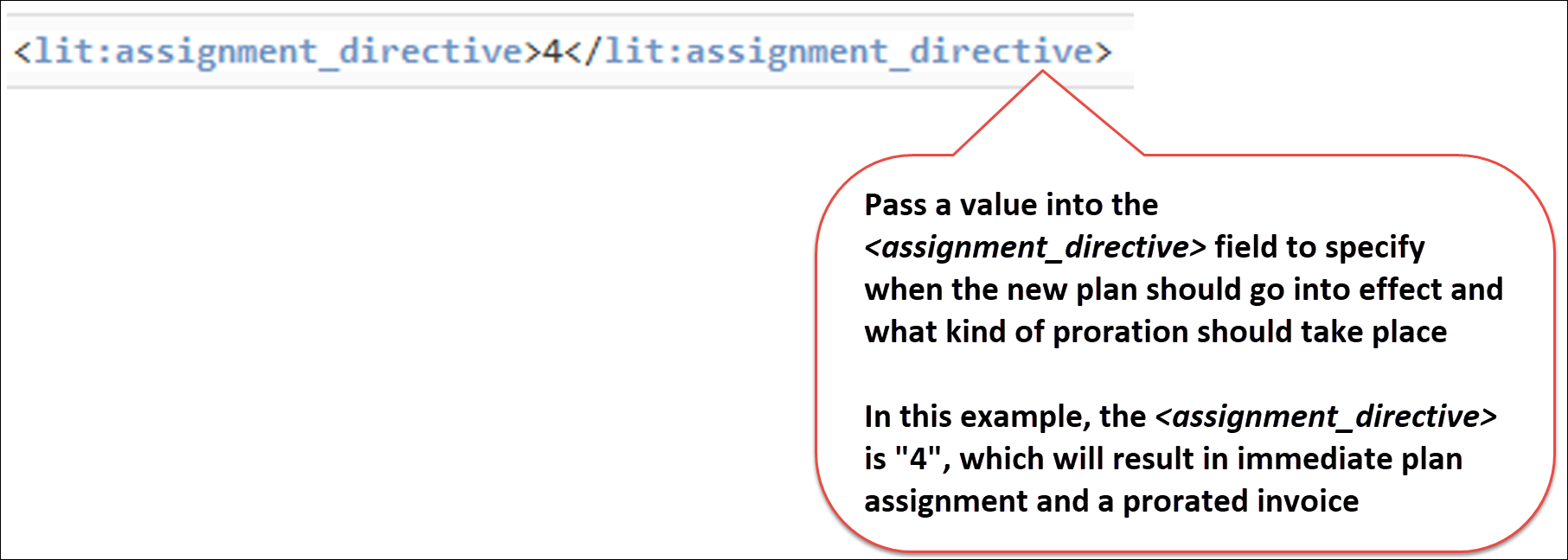
- If the current Plan is being replaced in the middle of a billing period and the previous Plan had any usage-based service specify whether any unbilled usage from the previous Plan should be invoiced as shown below:
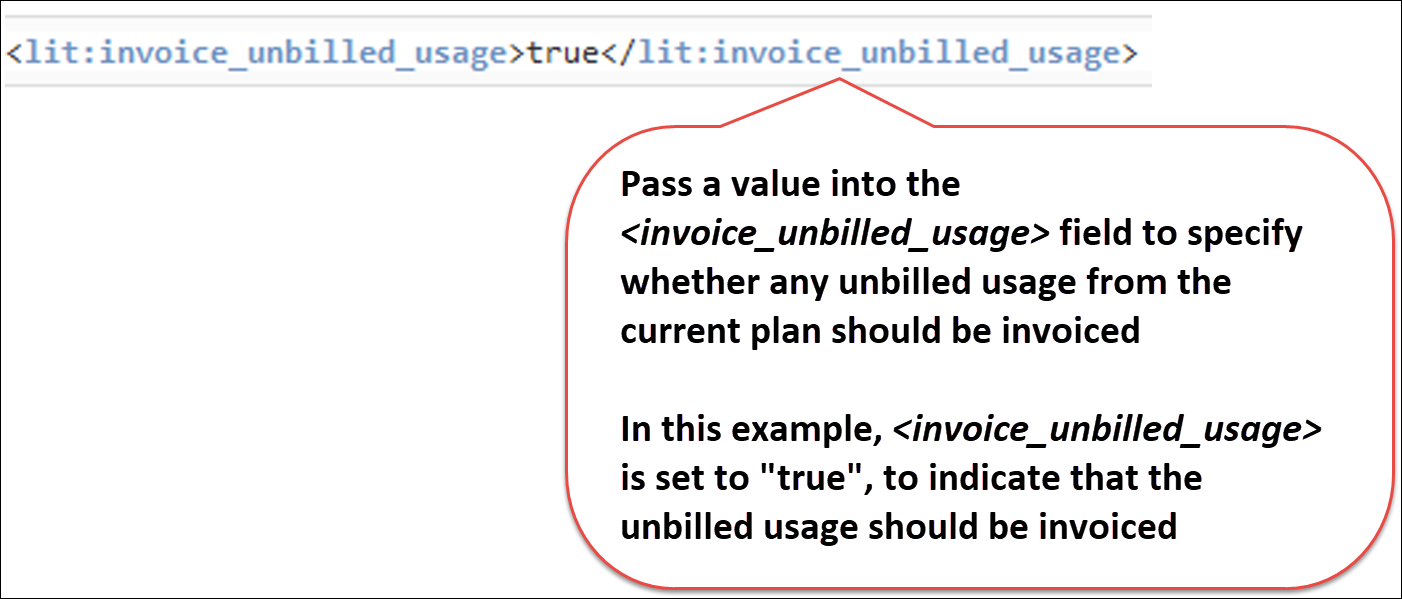
Sample Response
You can check the customer's account in the Aria application to confirm that the Plan change was completed correctly as described in the use case above.
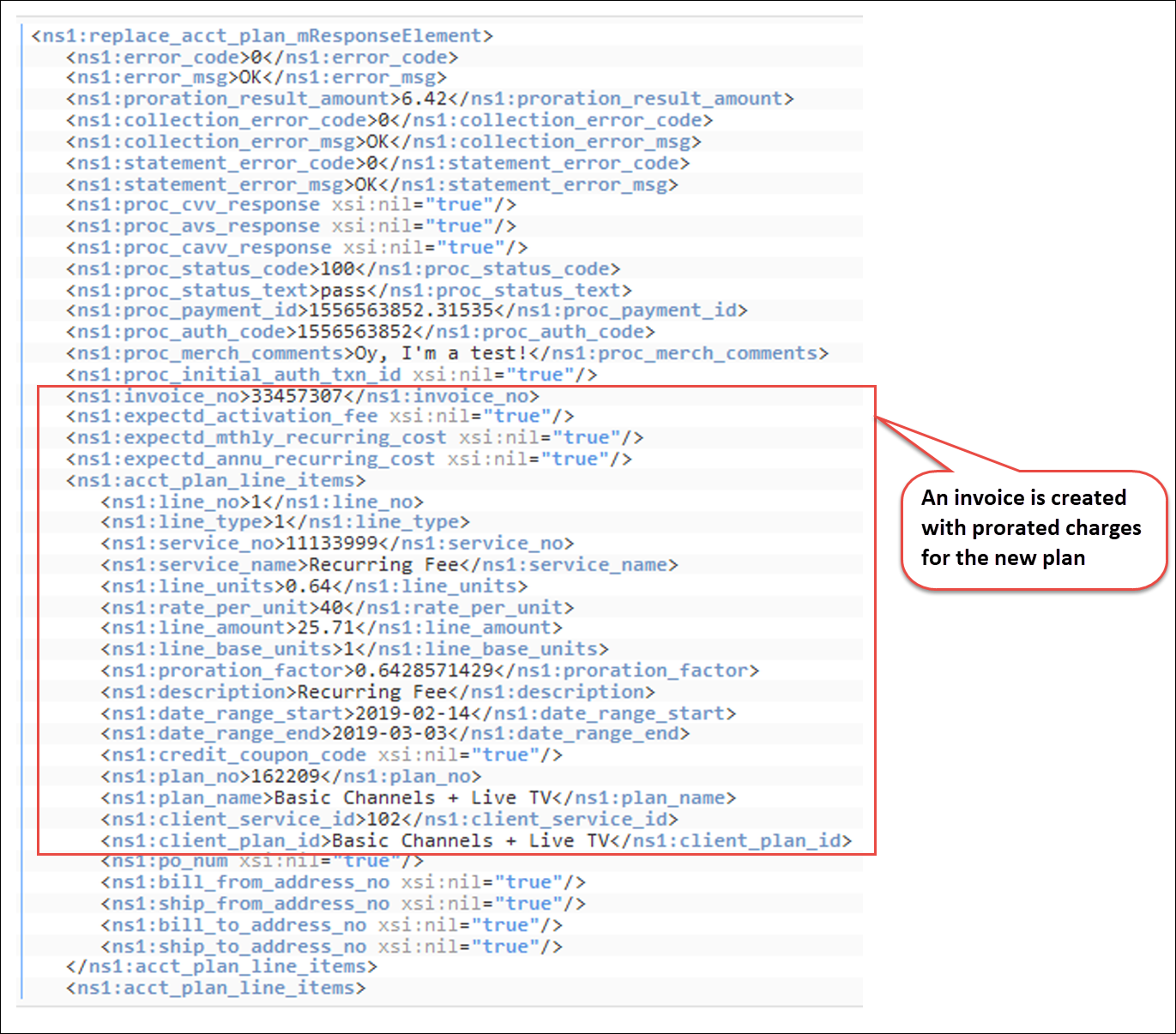

Note: In this example, a customer is subscribed to the Basic Channels Plan whose anniversary date is on the 4th of every month. The customer switches to the Basic Channels + Live TV Plan effective 14 February 2019. As shown in the use case above, which includes proration:
- Aria will generate a prorated invoice covering 14 February 2019 to 3 March 2019.
- Then on 4 March 2019, Aria will generate a full invoice covering 4 March 2019 to 3 April 2019.
- After that, Aria will bill the customer on the 4th of every month.