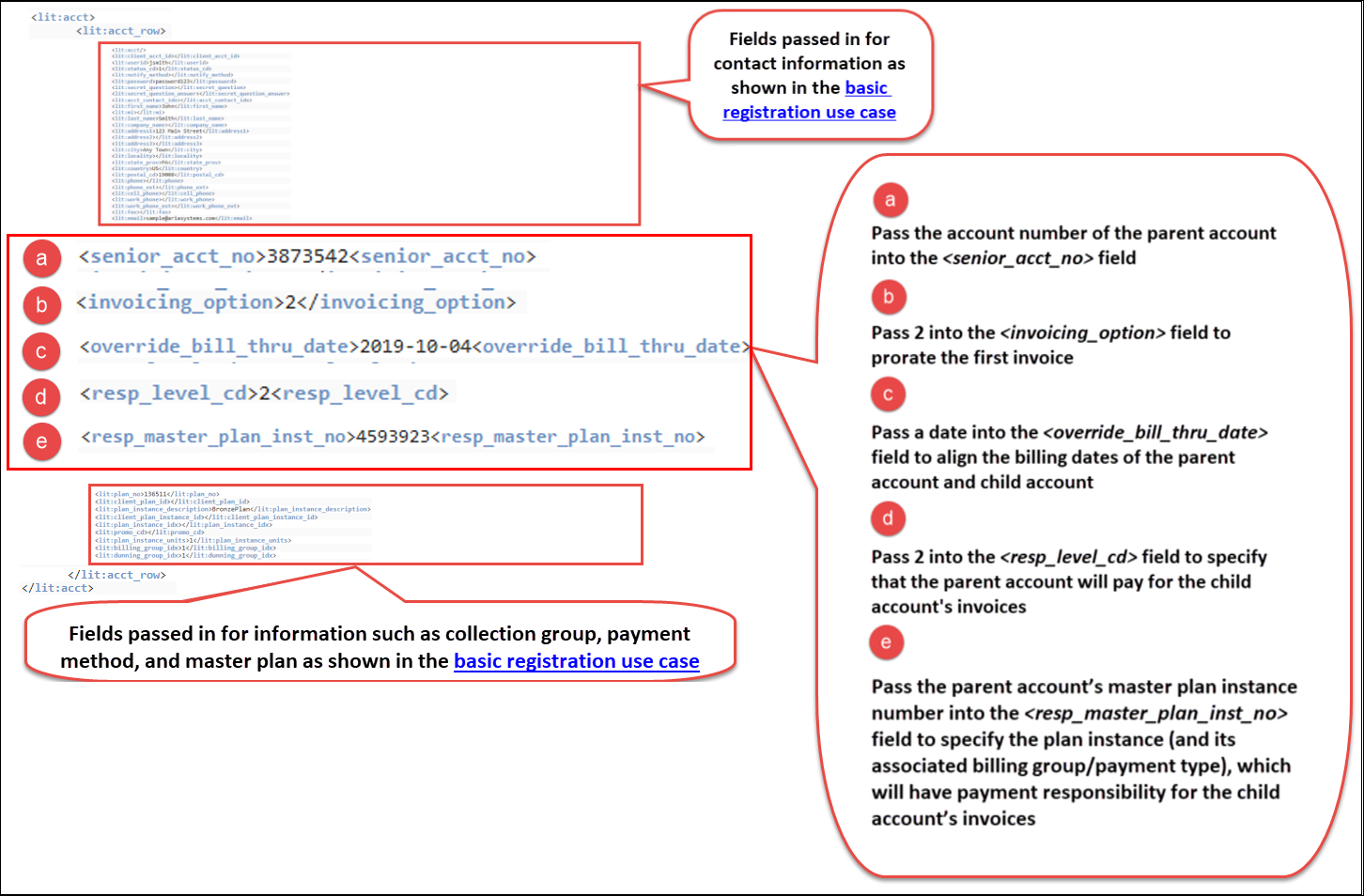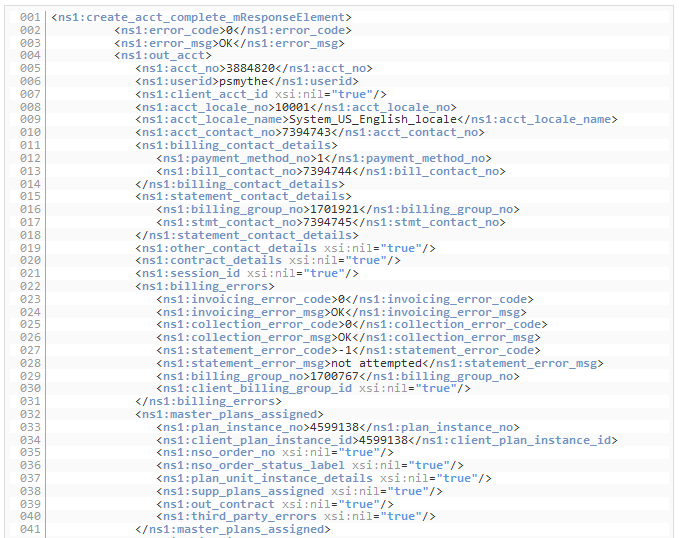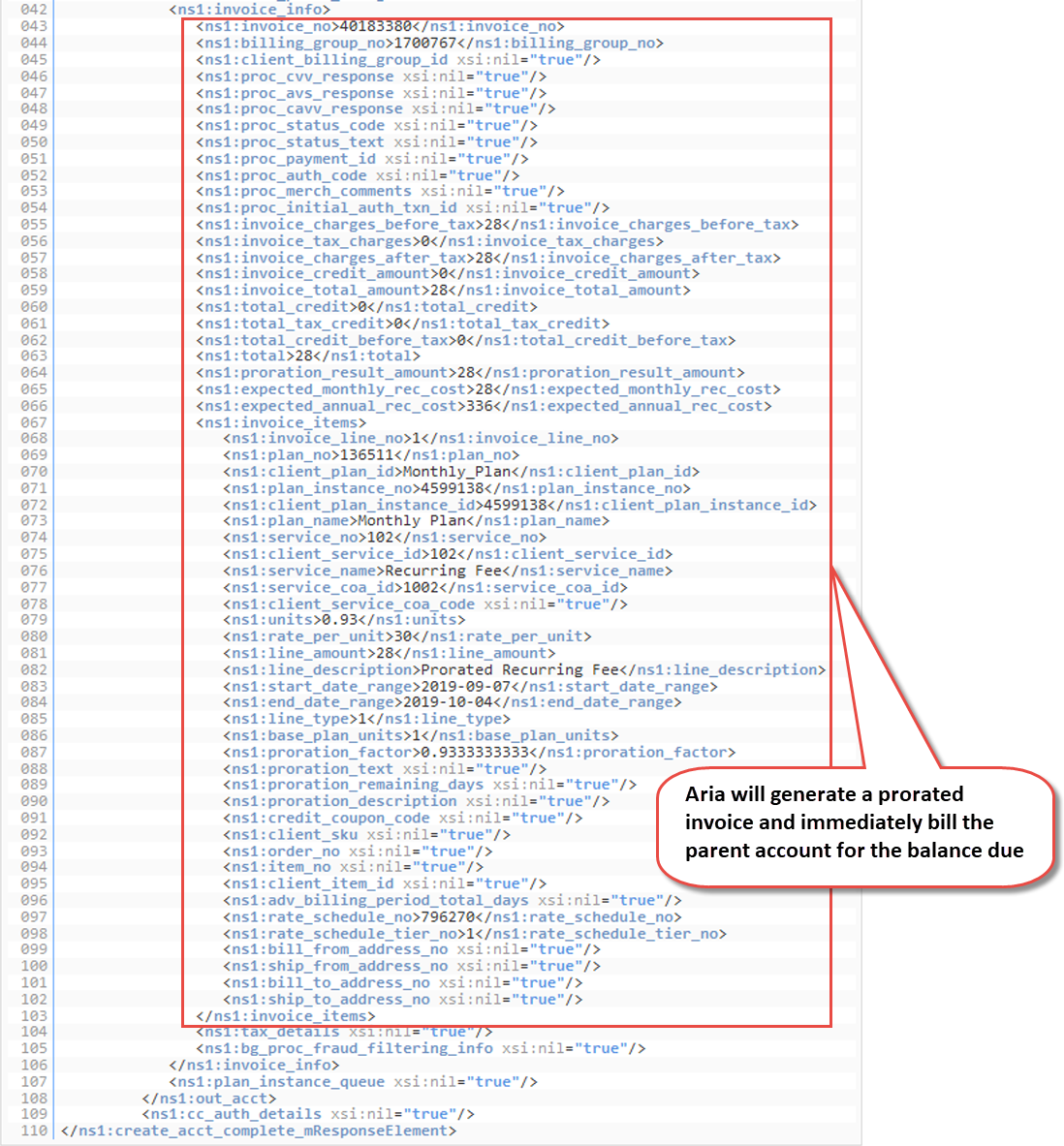In this use case, we will create a child account whose parent account will pay for its invoices.
Example: You can create child accounts for departments (child accounts) who will have their bills paid out of the company (parent account) budget instead of their departmental budgets.