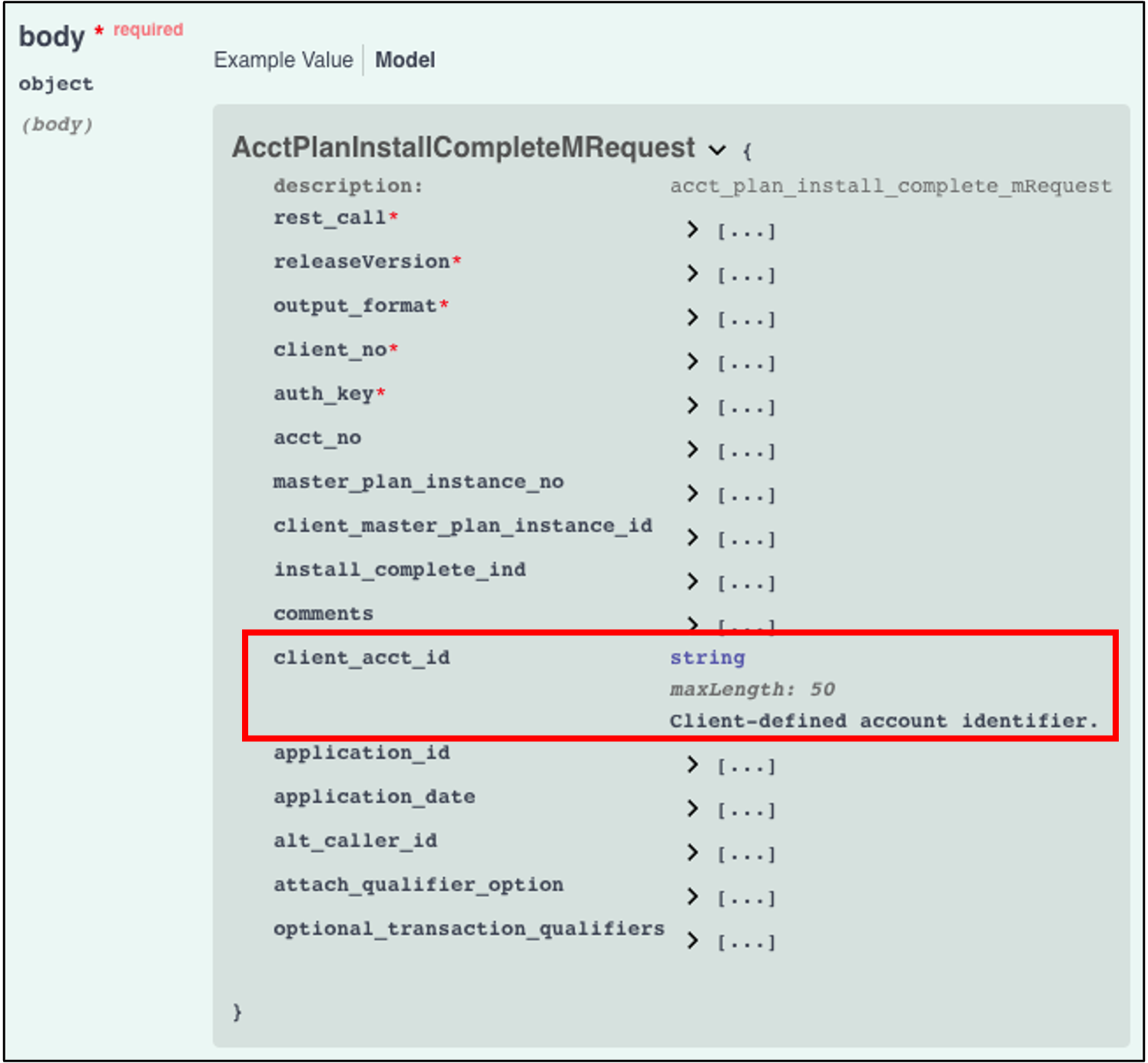SwaggerHub API Specifications Guide
Aria's Core and Object Query API specifications are hosted on SwaggerHub, and linked from their associated Guides. SwaggerHub shows JSON formatting for each API call, with the ability to test API calls directly from within the specification.
Overview
Aria's Core and Object Query API specifications are hosted on SwaggerHub, and linked from their associated Guides. SwaggerHub shows JSON formatting for each API call, with the ability to test API calls directly from within the specification.
Reading a SwaggerHub API Call Specification
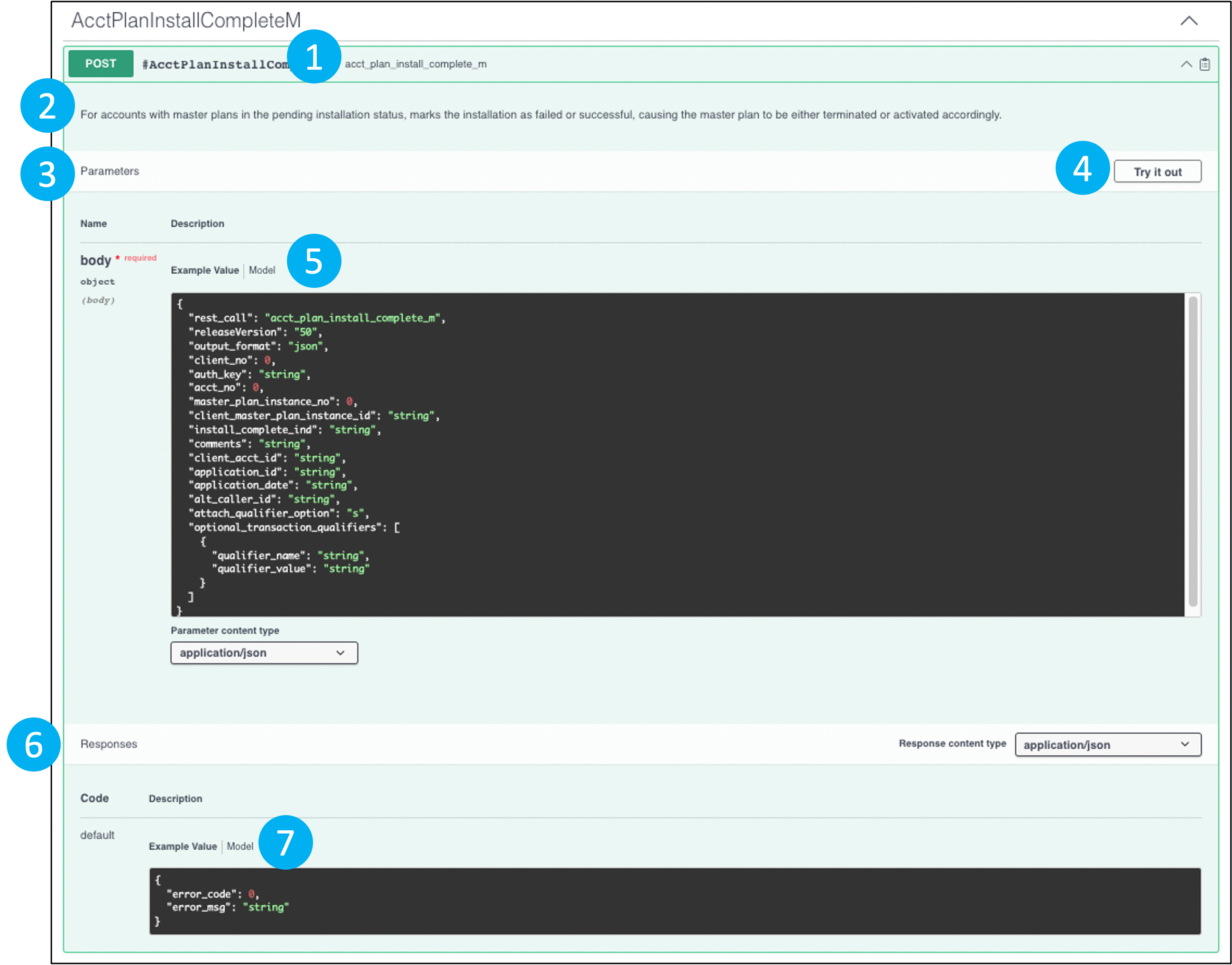
- API Call Name: The specific API call you are invoking. All API calls are in the format of xxxx_m.
- Description: A brief explanation of what the API call does, and/or how it is intended to be used.
- Input parameters: In this initial view of a SwaggerHub API call specification, the JSON notation of a call appears with all fields and respective sample values listed.
- Try It Out button: Clicking this button switches the JSON box to an editable text field where you can type sample values and test the API call against your Stage Future instance.
- Model tab (input parameters): Clicking Model switches from the JSON notation of the specified call to the full list of input parameters. Expanding these parameters exposes descriptions of those parameters, including the data types and additional parameters that can expanded for more information (e.g. array fields).
- Output responses: A JSON-formatted list of output fields and respective sample values.
- Model tab (output responses): Clicking Model switches from the JSON notation of the output response fields of the specified call to the full list of output parameters. Expanding these parameters exposes descriptions of those parameters, including the data types and additional parameters that can expanded for more information (e.g. array fields). An example appears below, with an expanded field (outlined in red):