You can enable the advanced billing option Usage Tier Multiplier when adding a usage-based service to a plan to accommodate pricing for customers who purchase multiple units of that plan. Usage Tier Multiplier multiplies the units of each unit/rate tier by the number of plan units purchased to calculate rates for the customer’s usage consumption of that service.
The following unit/rate table outlines the effect of the Usage Tier Multiplier when a customer purchases 2 plan units of a plan containing a usage-based service:
| Unit Tiers | Unit Price | Multiplier Tier (Upper Units of Each Tier X 2) |
Unit Price |
|---|---|---|---|
|
1–200 |
$0.03 |
1–400 |
$0.03 |
|
201–500 |
$0.02 |
401–1000 |
$0.02 |
|
501–Infinity |
$0.01 |
1001–Infinity |
$0.01 |
In the above scenario, the first tier of a rate schedule for a cell phone plan service is $0.03 for 1–200 minutes. A customer who purchases 1 plan unit and consumes 200 minutes of service in a billing period will be charged $0.03 per minute (for a total of $6.00).
With Usage Tier Multiplier enabled, when 2 units of this same plan is purchased, the customer who consumes 400 minutes of this service will still only be charged $0.03 per minute (for a total of $12) because the usage units fall within the first level of the multiplied usage tier.
Reference the Usage Tier Multiplier example for a more detailed use case.
Note: Usage Tier Multiplier can be enabled for all pricing methods (i.e. standard tier, volume discount, and flat rate per tier). Additionally, Usage Tier Multiplier can be applied whether real-time usage rating is enabled or not (i.e. the Automatically Rate Un-rated Usage Records at Load Time system parameter).
Prerequisites
You must have at least one usage-based service configured in your Aria instance.
Enabling Usage Tier Multiplier
Getting Here: Products > Plans > New > (configure required fields on the Details tab) > Services > Select Existing Services > (select a usage-based service)

- Add a usage-based service to a plan.
- Click the Edit link next to that usage-based service.
- Select Usage Tier Multiplier from the Advanced Billing Options.
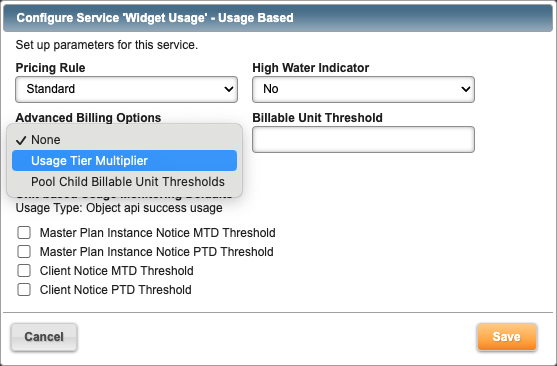
Note: You will configure rates for the plan in the next step of plan creation. The rates you specify will be for a single unit of the plan.
