This article provides the steps necessary to remove a surcharge from a plan.
Remove a Surcharge from a Plan
Overview
Removing a Surcharge from a Plan
Getting Here: Click Products > Plans
- Select the desired plan from the list.
- Click the Billing and Invoicing tab.
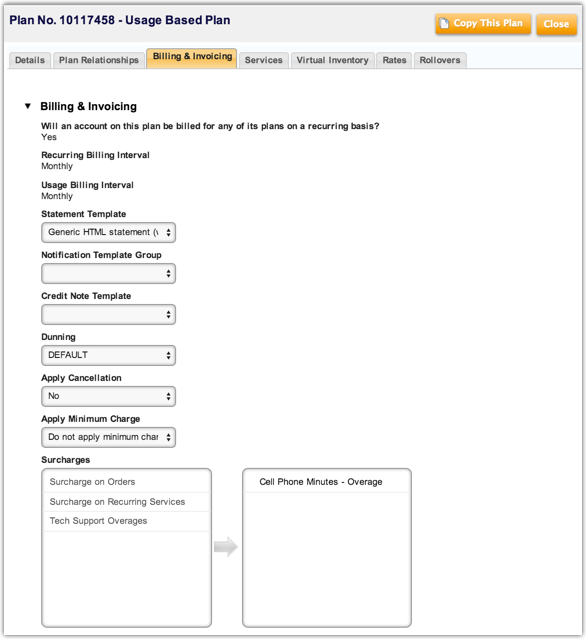
- In the Surcharges field, locate the desired surcharge in the right box.
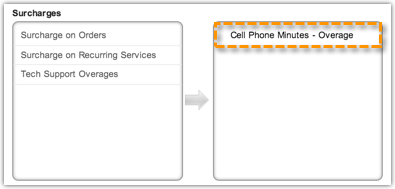
- Selecting the desired surcharge moves it to the left box, which removes the surcharge from the plan.
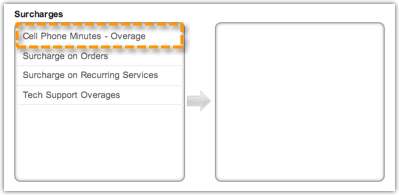
- Click Save.
The surcharge is removed from the selected plan.
