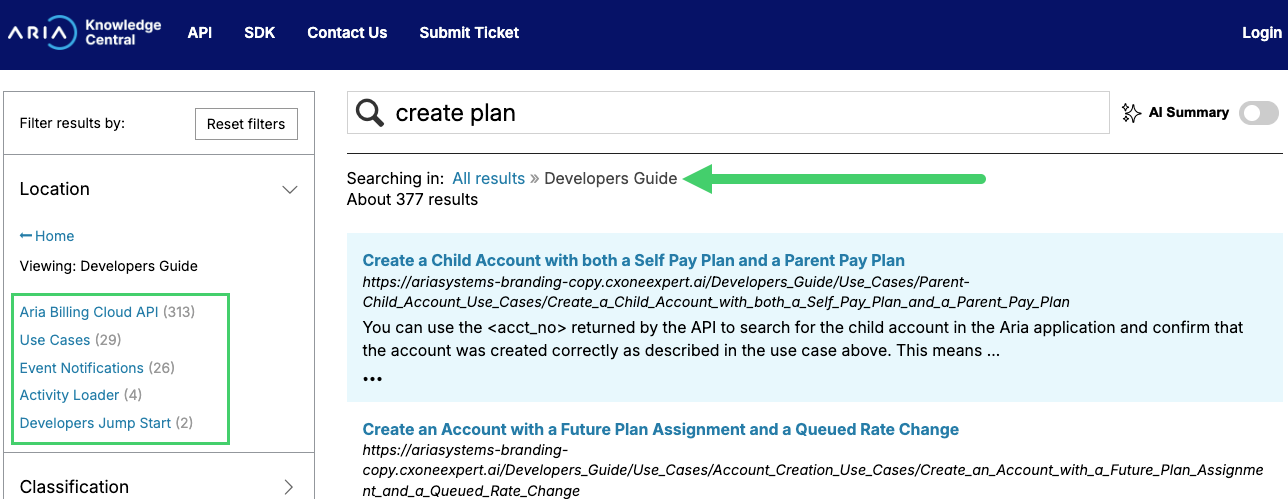Searching Knowledge Central
Overview
Knowledge Services presents a search box on its home page and all subsequent pages. You can use this to find information relevant to Aria Core functionality and other pertinent Aria-platform-related content. But there is more to know than just "type and search." You can filter your search based on the information architecture of Knowledge Central.
For example, if you want to create an account and search "create an account," search returns all topics it deems related to that, including using the Aria Admin Interface or adhering to best practices. But, if you are specifically interested in creating an account via an API call, you can filter the search results to show only topics from the Developers Guide.
Note: When searching, you can also leverage the AI Summary functionality, which quickly summarizes the topic you are looking for.
Use Cases
The Search box displays on the home page of Knowledge Central and all subsequent pages. You can type a word or phrase and search Knowledge Central for related information.

- On the Search Results screen, Knowledge Central returns all articles related to your search term from the entirety of Knowledge Central. You can filter the results by the various sections in Knowledge Central by clicking "Location" in the left-hand navigation.

- Filtering Search Results: Clicking "Location" in the left-hand navigation bar expands a list of top-level sections of Knowledge Central.

Note: The list may not match the one shown in the screenshot. The list will be dependent on what you have access to.
- Filter by Users Guide: In this example, the search phrase "create plan," when filtered by the "Users Guide" section, returns results appropriate for users of the Aria Billing application.

- Filter by Developers Guide: ...and when filtered by the "Developers Guide" section, returns results appropriate for developers such as APIs and API use cases.