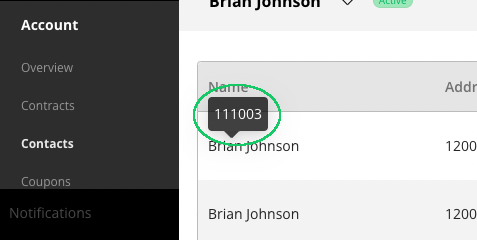Sends a specified message type to a particular account holder identified by a user ID.
| API Specification: |
send_acct_email_m |
| Required Fields: |
- <client_no>
- <auth_key>
- <user_id>
|
Additional Guidance
Input Fields
| Field Name |
Notes |
| <template_class> |
Allowable Values
| Values |
Description |
| A |
Account Activation |
| W |
Account Welcome |
| P |
Password Reminder/Reset |
| S |
Service Plan Change |
| N |
Account Comment/Note |
|
| <contact_no> |
Each contact associated with an account has a unique contact number. When specified in this API call, that contact will receive the email generated.
Finding a Contact Number
The API call get_acct_contacts_m returns contact numbers in the following fields:
- <contact_no>: The account contact number.
- <bill_contact_no>: The billing contact number.
- <stat_contact_no>: The statement contact number.
There are a few alternative contact numbers get_acct_contacts_m also returns if they exist.
You can also find a contact number:
- In the Aria Billing UI on the Contacts tab of the Account Overview in the Contact ID column:

- In the Customer Care Portal on the Contacts screen of an account by mousing over the name of the desired contact:
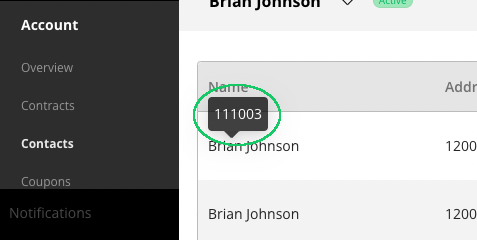
|
Error Codes
| Error Code/Description |
Associated Inputs |
|
|
|
1004: authentication error
Associated Inputs: auth_key, client_id, client_no
|
<client_no>, <auth_key> |
1009: account does not exist, Account not found: AriaNo (acct_no), Account not found: Userid (userid), or Account not found: ClientId (client_acct_id)
Associated Inputs: acct_no, account_no, client_acct_id, user_id, userid, parent_acct_no
|
<user_id> |
18006: Invalid client template id
Associated Inputs: client_cn_alt_msg_template_id, client_alt_msg_template_id, client_alt_inv_template_id
|
<template_no> |